DISC analysis for your team
You want to engage your team? Get rid of conflicts and misunderstandings? And just get people to appreciate the joy of working with a diversity of personalities?
The DISC model is widely used in professional settings, such as team building, leadership development, and conflict resolution. It provides insights into how individuals with different personality types may interact and collaborate effectively.
If you represent a business and want to engage your team in a DISC exercise and the color codes, follow these instructions.
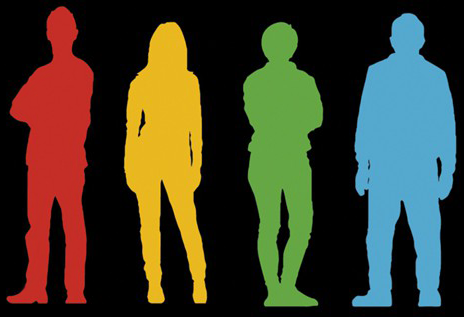
How to order
It’s simple to buy DISC analysis for a fullt team in one order. Simply buy as DISC assessment from our store and choose how may people you want to sign up. (Maximum number of people per order is 10.)
This is also how to proceed if you want to purchase an analysis for someone else than yourself.
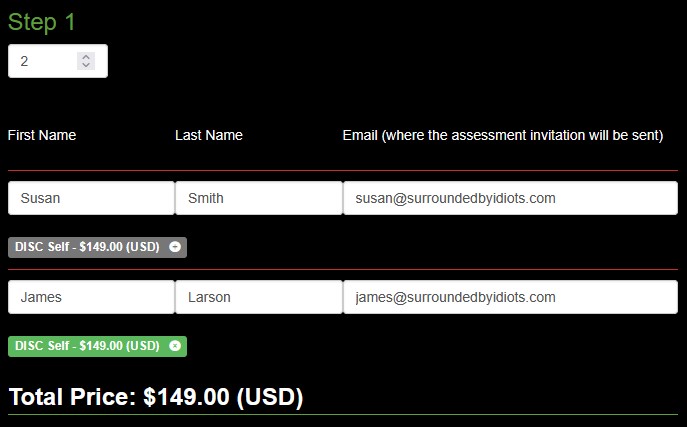
You will have to click the gray buttons under each name to change the color to green and add the assessment to your order.
You need to provide first name, last name and email address for everyone in your group as invitations will be sent out to them directly. Please make sure you’ll add the correct names and adresses in this step as you won’t be able to add them later.
I the next step you can add a email address that will receive a copy of the report(s).
And after that you add your credit card details and billing address to complete your purchase.
The assessment invitation and their personal report will be sent directly to the email addresses added. You can’t share an assessment links with other people as each link is unique per user.
Feel free to reach out to us if you have further questions of if you encounter any technical problems.
